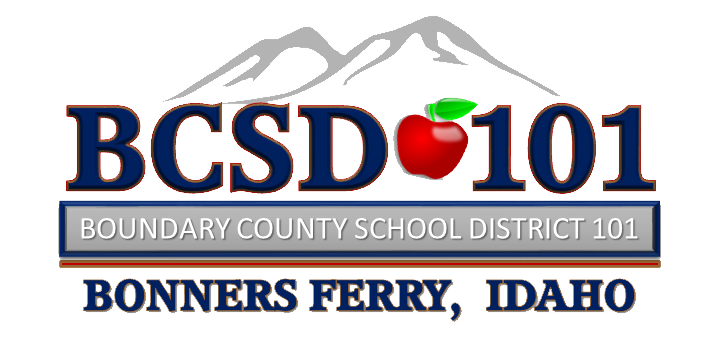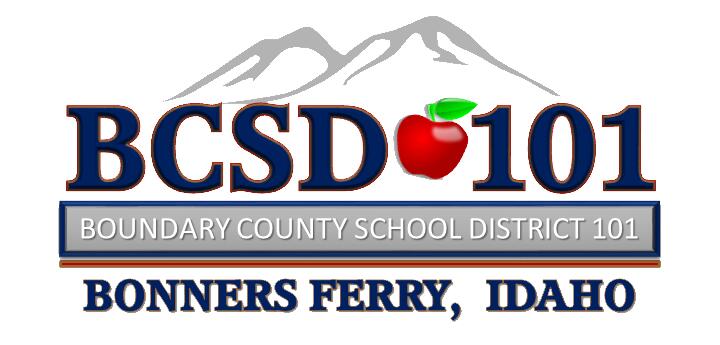Skyward
-
Enter your Login Password and select EMPLOYEE ACCESS in the LOGIN AREA drop down.
Menu after you enter your information, the Login/password areas are returned blank it is a "Pop-Up" Blocker issue and you need to allow ''Pop-ups" for this site.
-
EMPLOYEE INFORMATION BUTTON provides the following:
PERSONAL INFORMATION
Demographic includes the following tabs:
- Employee Info - Name, Phone and Race and Ethnicity
Personnel includes the following tabs:
- Personnel Info - Position, Hire Start Date, Building Check Location, State ID
- Lane/Step History - Contract Placement on Salary Schedule
- Professional Development - Graduate Credits and Degrees
Graduate Credits: As a starting point, your total number of credits as of October 15, 2008 was entered into our systemAny credits submitted after October 15, 2008 will have detail- i.e. - Institution, Course Name and Number, etc. lf you find any discrepancy between your records and those entered in the system, PLEASE, email Elisabeth at elisabeth.lauber@mail.bcsd101.com
- Assignments - Assignment information with BCSD Select school year from drop down.
- Certifications - Certifications and endorsements.
- Years of Experience - Actual years of experience. District years are number of contracts signed.
State/Out of State/Non Public/Higher Ed are all COMPLETED years of experience.
Payroll: These are fairly user friendly and will be reviewed in the fall.
- Checks
- Check Estimator
- Calendar YTD
- Fiscal YTD
- History Report
- W2 Information
- W 4 Information
Time Off Status - Detailed info for SICK, PERSONAL, VACATION & PROFESSIONAL LEA VB
Insurance & AP Payment Tabs will be utilized in the future.
Reports: My Own Info contains currently available reports. These will be revised and expanded upon throughout the year. When you are in each of these tabs you have the ability to Export to Excel or Create a Printer Friendly Display of the Current Browse. These icons are located on the right side of tab heading on the page you are currently viewing.
- CALENDAR BUTTON: Not being updated at this time.
- ACCOUNTS PAYABLE PAYMENTS: Not being updated at this time.
- ONLINE FORMS: Not being updated at this time.
- PAYROLL BUTTON provides the same information as above but in a direct link.
- TIME OFF BUTTON provides the same information as above but in a direct link.
VIDEOS
- Get Skyward Savvy -
Tutorials Below

True Time
Do you have to clock in, clock out, and submit your time sheets on a regular basis? With True Time, you can take care of all from your Employee Access portal.
Downloading the Mobile App
You can't use the mobile app if you don't know how to get it on your phone in the first place.
Using the Mobile App
With the free mobile app, you can pull up whatever you need, whenever you need it.
Check Estimator
Peer into your Skyward crystal ball and determine how potential changes to your salary, benefits, and deductions will affect your take-home pay.
Tax Information
What if you never had to worry about printing or losing your W2s again? With Employee Access, you can pull up your tax information and forms in seconds.
Personalize Your Experience
Load your dashboard with the items that are important to you, change your color theme, and adjust your accessibility settings.
Time Off
View time off balances, submit a request, and see your entire PTO history in one place.
Update Your Info
Sick of looking at outdated info? With Employee Access, change requests are a breeze.
SUMMARY
- District News Calendar
- Personal Information
- Report Options
- Report Directory
- Calendar
- Payroll
- Personal Information
- Time Off
- Work Requests
Do you have a question about Employee Access? Start here.
FAQs
Q: What do I do if I forgot my password or my login information is not working?
A: Please note that Skyward does not have access to your account information. Depending on your school/district's support structure, you'll want to contact either your Human Resources department or your IT department for assistance.
Q: Why don't I have all the options I see here?
A: Your school/district's security settings and Skyward contract determine which areas of Employee Access are available. If you have any questions about what is and is not available to you, we would recommend getting in touch with your HR director.
If you still can't find it after revising your search, try visiting your school district's website instead. Most of our customers have a link to their Skyward portal right on their home page.
Q: Who do I talk to if I have a suggestion for improving Skyward?
A: Many of our best enhancements were developed with the input of current Skyward users. We'd love to hear your feedback! You can play an active role in our development process by signing up for the User Research Panel here.